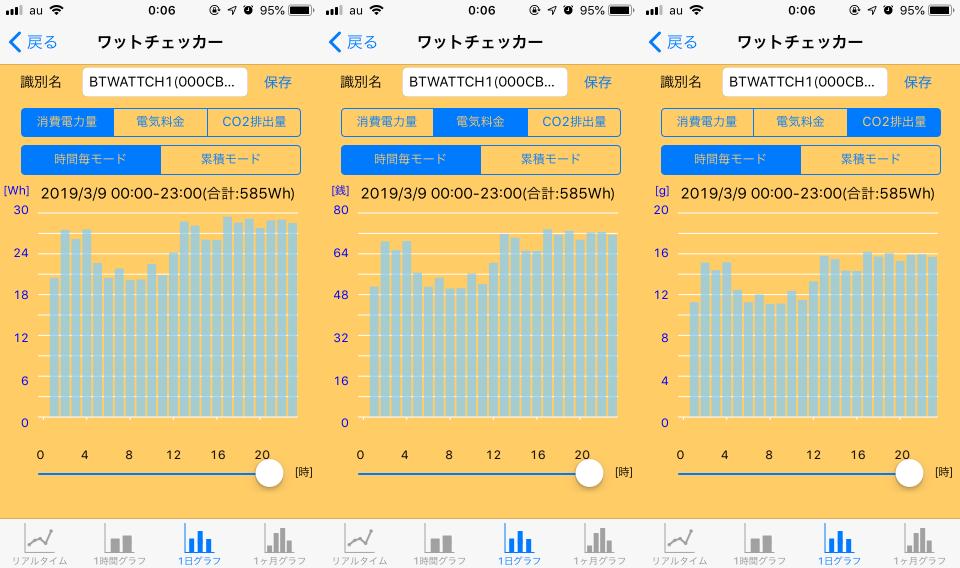I know? "Google Lens" "Google Home" Convenient Google service utilization technique
Not to mention "Google" as an Internet search engine, applications and services such as "Gmail" and "Google Calendar" are now commonplace, and many people use them for business and personal purposes.
In addition to the above, there are many other apps and services provided by Google, and most of them are convenient to use at the same time. Let's see what kind of services we offer.
It is recommended to operate Google services with the same Google account.
Almost all services provided by Google can be used by logging in with a Google account.
For example, it is recommended to use as many services as possible with the same Google account, as it makes it easier to link with multiple services, such as registering meeting schedules sent to Gmail to Google Calendar as they are.
Review of Google services [What is Google Lens? ]
"Google Lens" is not just a camera app, but an app that "looks at what is in front of you by pointing the camera". You can search for similar items by pointing the lens at clothes or bags.
If you point the lens at a building, you can check the business hours and historical facts, and if you point the lens at a dog or flower, you can check the breed of the dog or the name of the flower. In addition, it is also possible to search for answers and explanations by pointing the lens at problem sentences such as mathematics, chemistry, and history.
It is a convenient application that can be used to extract text by pointing the lens at a sentence, add a schedule to the calendar, or translate from English to Japanese on the Google Lens application.
[Reference] Google Lens
Review of Google services [What is Google Home? ]
When it comes to Google Home, there are two types: Google's smart speaker "Google Home" and the "Google Home" app that controls smart speakers and smart home appliances.

The Google Home app is an app that allows you to operate from your smartphone by linking products such as smart speakers and smart home appliances with the app, rather than doing something with the app alone.
Devices that can be connected are not only those made by Google, but also many home appliances, so you will be able to operate the power supply of air conditioners and TVs from your smartphone. Also, if you set up "Routine", it is a convenient application that allows you to perform multiple actions in one voice.
[Reference] Introducing the Google Home app
Review of Google services [What is Google Duo? ]
Google Duo is an app that allows you to make video calls and exchange messages. It will be an image like "FaceTime" on iPhone.
Setting up Google Duo requires a phone number and a smartphone that can receive SMS messages, but basically it's a free service, so if you're using Google Duo as well, you can make video calls for free. It's attractive to be able to do it.
Also, with "Family Link", even children who don't have a phone number can use Google Duo, so it's easier to get in touch with your child.
[Reference] About Google Duo
Review of Google services [What is Google Play? ]
In Google Play, there are "Google Play Store", which is mainly used to install various applications on Android smartphones, "Google Play Games", which is used to access games for Android smartphones and Chromebooks, movies and TV programs There is an application called "Google Play Movies & TV" that allows you to purchase and rent movies.
The content supported by each is different, but basically it is a service for "searching for, downloading, and playing some kind of application or digital content."
[Reference] Welcome to Google Play
Review of Google services [What is Google Assistant? ]
Google Assistant is a function that allows you to perform Google searches with the familiar shout of "OK Google" and operate smart speakers.
In addition to being installed as standard on most Android smartphones, it is also installed in "Android TV", which is a TV equipped with Android OS, and smart watches that use Google's "Wear OS".
You can easily check and delete the contents and history of talking to Google Assistant by yourself, so it is a relatively safe function in terms of security.
[Reference] OK Google
* Data is based on editorial research as of mid-June 2021. *Although every effort has been made to ensure the accuracy of the information, we do not guarantee the completeness or accuracy of the content. * Please use the product at your own risk.
Sentence/Fumihiko Sato




![[EV's simple question ③] What is good for KWH, which represents the performance of the battery?What is the difference from AH?-WEB motor magazine](https://website-google-hk.oss-cn-hongkong.aliyuncs.com/drawing/article_results_9/2022/3/9/b2506c4670f9f2cb45ffa076613c6b7d_0.jpeg)
![[How cool is the 10,000 yen range?] 1st: The performance of the "robot vacuum cleaner with water wiping function (19800 yen)" like Rumba is ...](https://website-google-hk.oss-cn-hongkong.aliyuncs.com/drawing/article_results_9/2022/3/25/5251bb14105c2bfd254c68a1386b7047_0.jpeg)