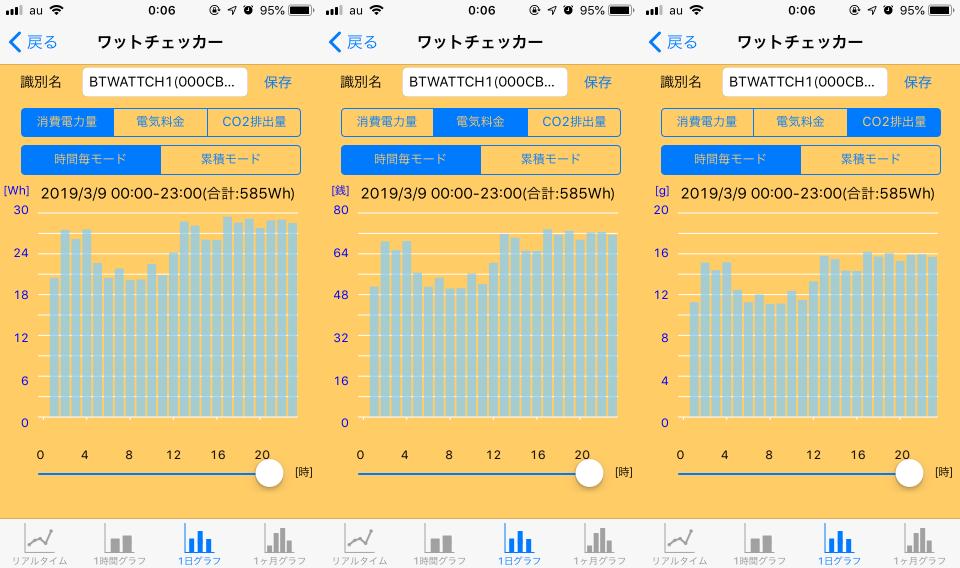I'm going to turn off the power of home appliances! Realistic and smart scissors
Manufacturing Lab
by Ryuta Kobayashi
2022/02/15 07:00
Personal Fabrication 3D Printer M5Stack Tweet Share▼Stationery essential for daily life. There are various types, such as those that are particular about design and those that emphasize functionality. However, as digitization progresses in the future, stationery that is used less frequently will increase. In particular, some people say that the frequency of use of pens, which are affected by paperless, has decreased significantly. Even so, I think that there are many opportunities to use scissors without change. Unpacking luggage, cutting hair. If we digitize such scissors, I think there is a possibility of making more interesting evolutions.
Expanding the Possibilities of Scissors
Scissors are tools that "cut" objects with two blades. Due to our preconceived notions, people tend to think that what scissors cut is only a visible physical object. But if you can cut invisible things with scissors, wouldn't it be magical and fun?
For example, power supplies for home appliances. When operating a TV or lighting, we use the expression "turn off". I'm sure everyone turns off the power with the remote control or the switch on the main unit, but let's cut this with scissors. We will make smart scissors that can cut off communication not only with physical objects but also with invisible home appliances.
Let's think about the configuration to incorporate into the scissors
Most home appliances have remote controls that use infrared communication. In recent years, we often see smart remote controls that detect that communication and increase convenience. By using the smart remote control, you can combine the remote controls of home appliances into one unit and operate them freely from your smartphone. This principle is very simple, it just memorizes the infrared signal of the remote control of the home appliance and transmits the same signal instead of the remote control.
This mechanism can be easily created with a microcomputer. For example, M5Stack and a dedicated IR UNIT, it can be made with just this configuration.
However, in order to incorporate this configuration into the scissors, a smaller device must be chosen. Therefore, we decided to use the ultra-compact ATOM Lite among the M5Stack series.
The central part of ATOM Lite is a button. We want to send an infrared signal in conjunction with the action of cutting with the scissors, so let's make good use of this button. By inserting ATOM Lite into the handle, the button will turn on when the blade is closed. This eliminates the need to prepare limit switches and tact switches, leading to a reduction in the number of parts.
What to prepare
*Prices are for reference only
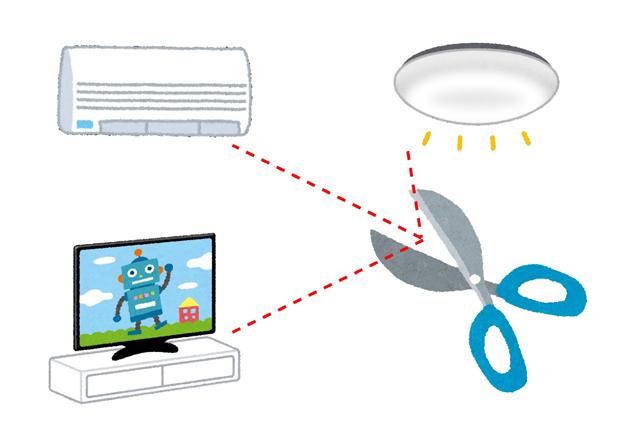
The total amount was 3461 yen. 3D printed parts use FlashForge filament of 500g 3025 yen, and it is converted from the amount of filament used for each part. Details are shown in the table below.
Assemble smart scissors
Fit the blades of the scissors into the four-finger hole parts of the handle and fasten them with bolts.
Assemble and insert ATOM Lite and ATOM TailBAT.
Put a cap on the end of the inserted Atom Lite to prevent it from falling out.
Fit the blade of the scissors into the thumb hole part of the handle and fasten it with a bolt.
Fit the IR UNIT into the projection of the thumb hole part.
Put the two blades together and bolt them in the middle.
Connect the IR UNIT and ATOM Lite with wires. For a better look, put the wires in the side guides and hide them well.
This completes the assembly. The finger holes are a little large, but the appearance is similar to that of ordinary scissors. It moves smoothly.
Receiving Infrared Rays
Let's turn off the lighting equipment with the smart scissors we made. For smart remote control, it is essential to learn infrared remote control first. Following that, let's make this smart scissors learn the remote control of the lighting. I used a library called "Arduino-IRremote" that handles infrared signals with Arduino. https://github.com/Arduino-IRremote/Arduino-IRremote/releases
First, use "IRrecvDumpV2" (a program that receives infrared rays and displays them on the serial monitor) in the sample code. However, it is necessary to change the Arduino designated pin to the ATOM Lite pin number only in one place. Let's change the recvPin on line 9 to 32.
After writing the program, start the serial monitor of the specified port. Then, press the power button of the remote control you want to learn (in this case, the lighting equipment remote control) in front of the IR UNIT attached to the scissors. Information is displayed.
This is the content of the signal that controls the power supply. Sending this signal as is will turn off the power. Encoding is UNKNOWN, but if the home appliance is made by a registered manufacturer, it will be displayed as SONY or NEC. In that case, all you have to do is send the code of the manufacturer and format, but you can't do that with UNKNOWN, so rawdata is used. Copy and save the value for submission.
Let's send infrared rays
Now, let's create a program that sends a power off signal when you cut with scissors. The logic is very simple. When you make a cutting motion, the ATOM Lite button turns on, so let's send an infrared signal.
Infrared is sent with the irsend.sendRaw(data buf, length, hertz) function. Specify the raw data at the time of reception in the data of the first argument. The second argument is the number of rawData arrays, and the third argument is 38 fixed. Declare a constant.
This program also changes the color of the ATOM Lite's LED. Check out the full text on GitHub. https://github.com/CH1H160/SmartScissors
Let's turn off the light with scissors
Let's do it right away. Move the scissors in the direction of the light. Then the power turned off and the lights went out. By the way, most remote controls also turn the power on and off, so if you do it again, the power will turn on and the light will turn on. The IR UNIT is attached to the side, so it's like cutting the communication between the home appliance and yourself with scissors.
If you increase the number of registered infrared signals, you will be able to handle other home appliances in parallel with one smart scissors. Since the IR UNIT has directivity, even if the directions of the home appliances are different, if the direction of the scissors is determined accurately, even if multiple infrared rays are sent at the same time, the home appliance other than the one you want to operate will not react. think.
Use them as regular scissors
These smart scissors can even cut paper! Of course, it's not as sharp as regular scissors, but it's enough to cut a piece of copy paper.
Because it is necessary to press down a little harder to transmit the infrared signal, cutting the paper should not result in an erroneous transmission. If you are concerned about it, it is also a good idea to turn off the power to the scissors themselves.
What's more, these scissors are made of 3D-printed resin (PLA) instead of metal, so you won't cut your skin even if you pinch your fingers. Safe, isn't it?
Smart scissors with two functions, the "cut paper" function of ordinary scissors and the "disconnection of home appliance communication" function, have been completed. Of course, you can still use a regular remote control, or you can use smart scissors to cut paper and then operate home appliances.
As digitization progresses and the things we can do more than ever before, the options for things will continue to expand. Being able to make various choices will surely lead to a richer life.




![[EV's simple question ③] What is good for KWH, which represents the performance of the battery?What is the difference from AH?-WEB motor magazine](https://website-google-hk.oss-cn-hongkong.aliyuncs.com/drawing/article_results_9/2022/3/9/b2506c4670f9f2cb45ffa076613c6b7d_0.jpeg)
![[How cool is the 10,000 yen range?] 1st: The performance of the "robot vacuum cleaner with water wiping function (19800 yen)" like Rumba is ...](https://website-google-hk.oss-cn-hongkong.aliyuncs.com/drawing/article_results_9/2022/3/25/5251bb14105c2bfd254c68a1386b7047_0.jpeg)